
Holiday Entertaining with The Cricut Explore Air 2
Y’all know I love my Cricuts! And, I want to share five reasons to fall in love with the Cricut Explore Air 2. I use mine every single week, and it is a true workhorse. My pretty gold Explore Air 2 can cut over 100 different materials and it write! So, all that hand lettering you love, but can’t do, the Explore Air 2 has you covered! Right now, I am prepping for all of the Holiday Entertaining with The Cricut Explore Air 2.
Why do I love my Cricut EA2?
As a party blogger and busy mom, I use my Cricut products every.single.week. My Explore Air 2 is at my office, and it is a true workhorse! I’ve probably cut hundreds, if not thousands, of projects with it, and each one is as crisp and professional as the first cut. We are hosting several holiday parties and events this season. {I can’t wait for our Hanukkah Celebration this year!} And, I have already started working on some of the decorations and party favors.
I love to work with Iron On. Iron On can be used on nearly anything, and make totally custom and personal gifts, decorations, and more. This Holiday Gifting idea is still a fav!
I am mad for plaid, still, and we have a large focal wall I wanted to hang a large holiday sign from. However, I didn’t want to make a typical oversized wood sign.
Make a Happy Holiday Sign
I love this twist on a traditional wood sign. It was super easy to make, and I can’t wait to hang it! It’s party ready in less than 45 minutes.
Supply List
Cricut Access and this Cut File
Fabric
Embroidery Hoops
Optional – Ribbon or Garland to hang it.
Step 1
Open this cut file and size the letters to fit your embroidery hoops. This file is perfect for 5″ hoops.
Step 2
Send the letters to cut. Don’t forget to mirror your cut and place the Iron On on the cutting mat shiny side down.
Step 3
While the Iron On is being cut with the EA2, cut the fabric. (I used my Cricut fabric scissors and cut 4 circles at a time) I cut out 13 6″ circles.
Step 4
Preheat the EasyPress according to Cricut’s recommended heat settings. Then, press the letters onto the middle of the circles. To find the center, I fold the fabric in half and add a small crease. Then, I fold it the opposite direction and add a second crease. Finally, I lightly fold the Iron On and the transfer tape to find the middle.
Step 5
Place each lettered circle into the embroidery hoop and tighten. Then, trim off any excess fabric. You can hot glue it in place too.
Step 6
Attach each hoop to ribbon, or garland to hang. Alternatively, you could use hooks to hang each letter.
What can the Explore Air 2 Cut?
The Cricut Explore Air 2 can cut hundreds of different materials. Everything from cardstock, vinyl, and iron-on to a range of specialty materials. There is even a fast mode capability, which is great for busy crafters.
My Explore Air 2 typically cuts Iron On, cardstock, and vinyl. It’s so easy to use, even my teenagers use it regularly. I have used my Cricut to cut custom cardstock party hats, layered invitations, and even party decorations.
The Explore Air 2 can also cut felt, and fabric.
What else can the Explore Air 2 do?
One of my favorite things about the EA2 is it’s ability to write and score as well as cut. I have used mine to write custom cards, envelopes, and even small paper signs. It’s a great way to create beautiful art that matches your style on a budget.
Is the Explore Air 2 Wireless?
The EA2 can be used was a Bluetooth device or with the cord.
I have taken mine with me to sporting events for my boys with my EasyPress 2 and customized sports jerseys, team polos, and even added names and numbers to warm up suits. It’s great to be able to set up a small work space without cords and wires all over.
You can also use the Explore Air 2 with your IOS and Android devices.
Can I Use Images That Aren’t in Design Space?
This is hands down one of my most frequently asked questions. The answer is YES! You can create your own SVG cutting files, buy them online, or use any of the thousands of cut files available in Design Space.
What Is Included With the Purchase of an Explore Air 2?
The Explore Air 2 comes with everything you need to start crafting as soon as you open the box. Although, I would definitely suggest buying extra paper, vinyl, and Iron On, because you will want to craft.all.the.things.
Included with your purchase; Cricut Explore Air™ 2 machine, Premium Fine-Point Blade + Housing, Black Fine Point Pen, LightGrip Mat, 12″ x 12″ (30.5 cm x 30.5 cm), Welcome Book, USB cable, Power adapter, Free trial membership to Cricut Access™ (for new subscribers), 50 ready-to-make projects, and materials for a practice project.
If you liked this post, be sure to check out these too!
This is a sponsored conversation written by me on behalf of Cricut. The opinions and text are all mine.
Tags : Cricut, DIY, Explore Air 2, Farmhouse Style, Martha Stewart


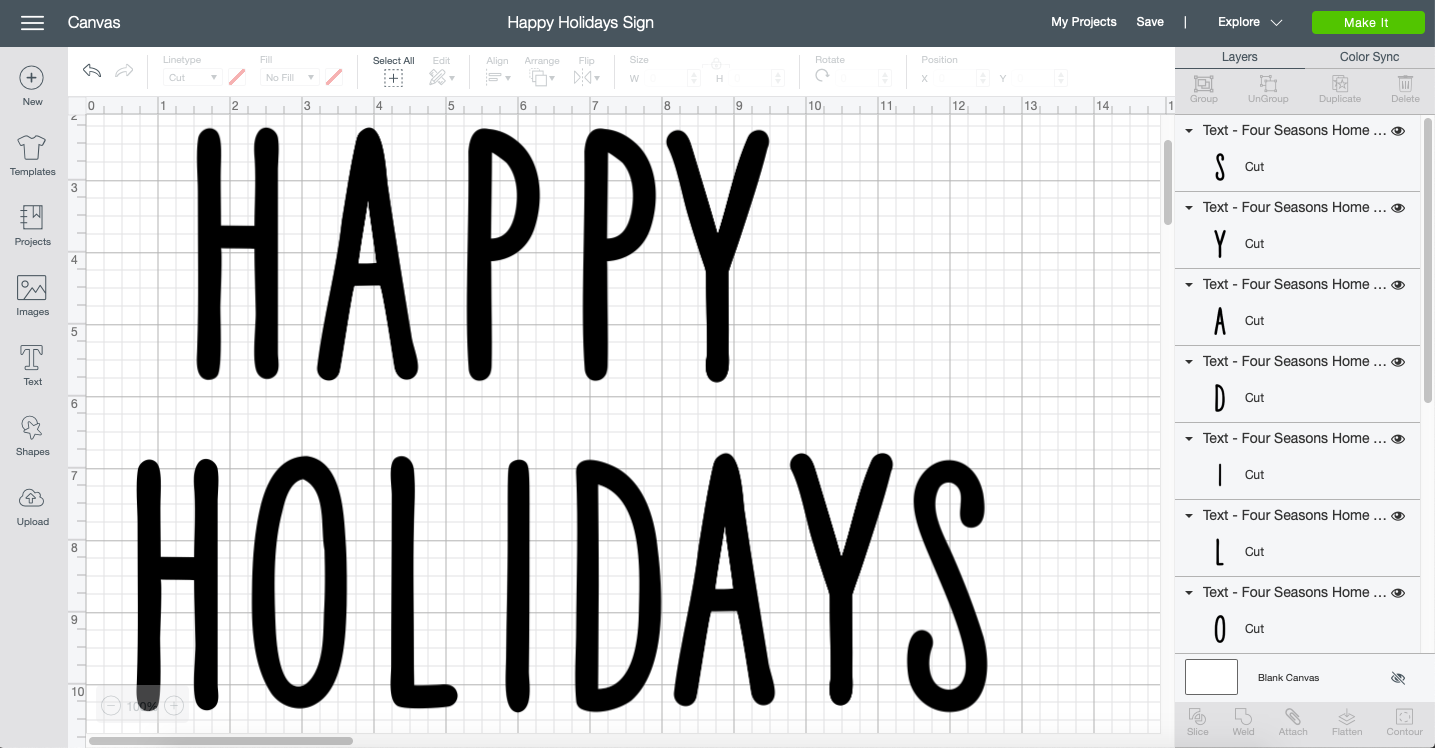








[…] Explore Air 2 is a fantastic choice for a new Cricut Crafter. Read Holiday Entertaining with The Cricut Explore Air 2 to see more about why I love my […]