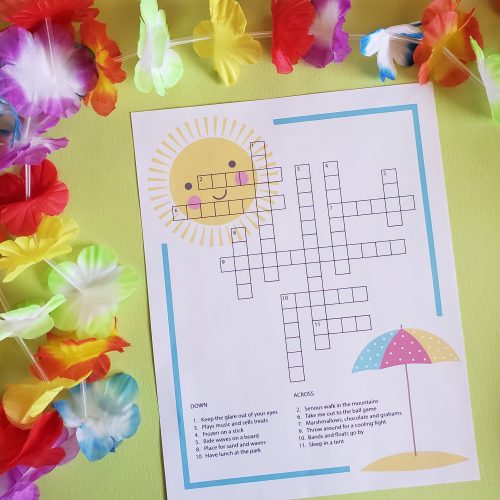Spring (and Summer) has officially sprung in Florida, and I am ready to plant all the plants and flowers. Unfortunately for me, I cannot keep plants alive, unless they look like wildflowers or weeds. But, I can make a cute tote bag for myself with this darling wildflower SVG file.

If you decide to make a purchase through my links, I will be paid a small commission for it. This doesn’t cost you anything additional.
Floral Cut Files for Cricut and Silhouette
One of my sons is an avid gardener, and I love that he can keep a jungle of plants alive in his bedroom. He loves flowers more than me; even his graduation announcements are floral. I even edited this Crazy Plant Lady cut file from the Plant Themed SVG Files post to make a custom file for him.
And this Farm Fresh Flowers SVG is on a flower bucket vase in my house.
Make a Custom Tote Bag

You probably have just about everything you need to make a cute little wildflower tote bag. But, if you don’t be sure to check out my Amazon Shop, or click the links below to buy everything you need.

I love the song Wildflowers by Tom Petty and the Heartbreakers, so it was my inspiration for this cut file. But, the cut file can be used with or without the text.
- Wildflowers Cut File – use the code WILDFLOWER to download it FREE
- Cricut or Silhouette
- HTV
- EasyPress
- Tote Bag
Tote bags are super easy to make and they are the perfect reusable gift bag!

More Floral SVG Files
My friends have created some amazing floral cut files to share too. Just click the links below to learn how to download their SVG’s.