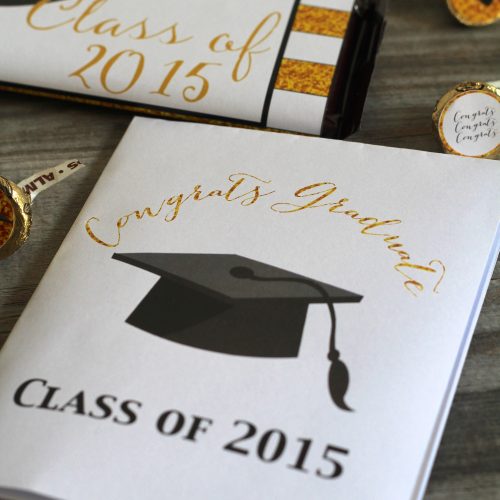Top Ten Reasons I Love My Cricut Explore
Many of you may have noticed that I recently joined the Cricut Design Space Challenge. I was lucky enough to have the Cricut Explore sent to me and I can tell you hands down that I LOVE it! Cricut is having a MAD sale on Black Friday and I really don’t want you to miss this deal…I also want you to know why I love mine so much! I have come up with the top ten reasons I love my Cricut Explore, but in all honesty, there are so many more than 10!
Top 10 Reasons I Love My Cricut Explore:
1. It is so quiet! I have another machine, and it was very good to me for many years, but it sounds like a helicopter taking off when it cuts anything. My Cricut can cut in the Living Room while the TV is on and no one is bothered by it!
2. It can cut in any light…the other machine needs bright light to detect the print and cut lines.
3. All the cuts I have made are clean and smooth!
4. The design space is really user friendly.
5. It can write…y’all, it can WRITE!!! I used to have gorgeous handwriting, but a car accident that caused nerve damage in my arm really hurt my handwriting…with the Cricut, I don’t have to worry about it! I wish I had this for my wedding invitations 17 years ago…holy awesome!!!!
5. You can design, print, and then CUT.YOUR.DESIGN.
6. Vinyl…so easy. Do you know what you can do with vinyl? Decor, party favors, custom clothes…yeah…all of that, super simple, super fast, and super COOL!
7. It’s pretty, I love the sleek design.
8. It is BLUETOOTH!! Yeah, totally!!! I just learned that, and I cannot wait to get my bluetooth! I am always tripping over wires and cords.
9. It cuts almost anything! And way better than I can hand cut stuff!
10. This is a BIGGIE…Cricut is releasing an iPad app! Yes, you can design your project in the car pick up line, save it, and cut it out when you get back home!! WHAT???!! Yep, totally awesome, right??
I just took a mini class on the ins and outs of the app, and it looks so awesome! It will be available in mid January. Here are a few screen shots of the app in action.
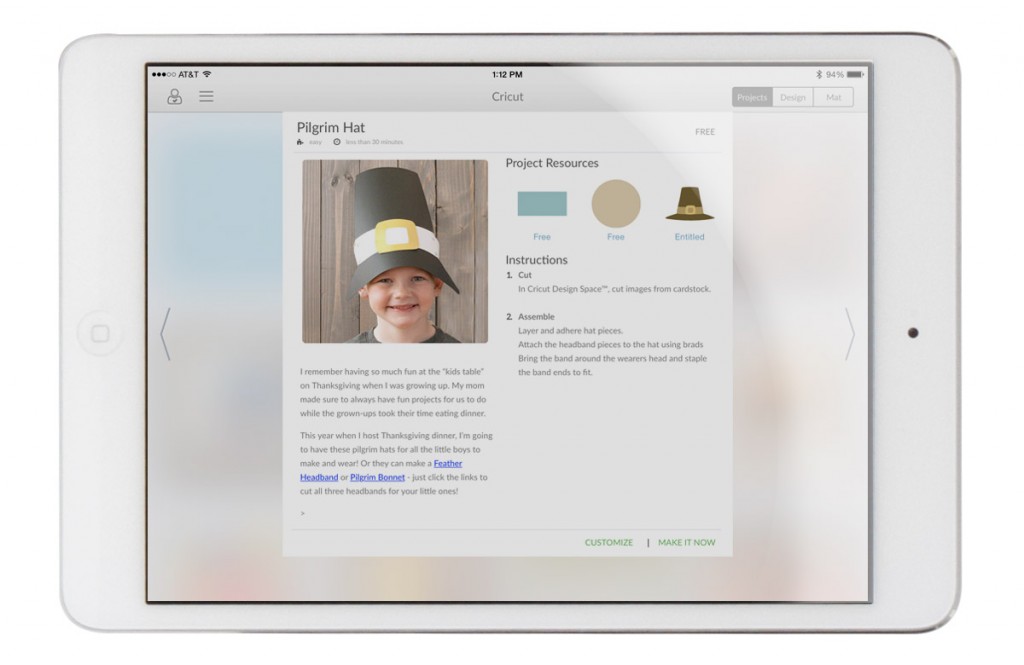 You can choose to make a pre-designed project, just like on the web version.
You can choose to make a pre-designed project, just like on the web version.
 Or, you can design your own…look at how big the images are!!
Or, you can design your own…look at how big the images are!!
I can’t wait to be able to design on long car drives!
Seriously, don’t miss out on the fabulous Black Friday deal! If you already have a Cricut, they are having a Pre-Black Friday Sale that starts today on tools, mats and blades too!
From Cricut:
We want to give you a final gift for the year to show our true support for the Explore product and introduce Design Space for the iPad, a companion app to
Cricut Design Space online:
*Allows you to design your projects from scratch on the iPad
*Enables wireless cutting using the BT adapter
*We wanted this to be a familiar experience between the desktop/laptop software and the app so it is powered by the Cricut Cloud
*Allows you to essentially design on your favorite device
*Seamlessly move from device to device – start at your local coffee shop and finish your project in your craft room
*We also wanted to take advantage of the technology of the device that
you’re using so you’ll see some new features in the app that will be transitioned to
the software soon!
FAQ’s
Cricut Design Space App FAQ
1. When will Design Space for iPad be available in the App Store?
• It will be available by the end of January. We will be posting updates on our Facebook page as we get closer to an exact date.
2. What iOS platforms does Design Space for iPad work with?
• iPad 2 or newer, including iPad Mini
• Why not the original iPad? Apple is not supporting iOS 7 on original iPad, which is the current development system for apps.
3. Will Design Space for iPad be available on the Android platform?
• While most major tablet operating systems are important to us, we are a very small team and could only prioritize one major operating system at a time. In a survey that we had conducted, it was clear that majority of our users wanted us to develop the iOS app first. We are listening very actively to our Cricut users and will prioritize things that are important to them and sequence them over time. We are not making any commitments about the android app at this point but will keep everyone posted on future developments.
4. What features will be in the app that will not be online?
• Snap guides
• Mat Preview
i. Select mats without having to page
ii. Edit the order of the mats
iii. Swipe and scroll between mats
• Design while you’re cutting in the background
5. What features will not be in the app but will be available online?
• Hide Contour
• Print then Cut cutting (you can still design with Printable images in the app)
• Set canvas types (T-shirt, mug, etc., but you can use canvas types from projects started
on Kepler that have a canvas type set)
• Machine registration
• Firmware update
• Purchase subscription (but you can use subscription entitlement from Kepler)
• Purchase cartridge / image set (but you can use entitlements from Kepler
• Cartridge linking
• Searching for fonts
• Upload images (but you can use uploaded images from Kepler)
• USB connectivity to Explore
• Plugins and Flash (not needed on iPad – native app)
6. Is this app different from the online Design Space that I already use?
• No. This is a companion app to the online software. The great part is that all of your projects that you design on the app will be saved up to the cloud and available for you to access through the online software as well.
7. If I have the Make it Now App, will I need to download the Design Space app once it is available?
• No. You will simply need to update your current app and all the new functionality will be available once the update is complete. All the Make it Now projects will still be available in the app too!
8. Will I be able to cut from my iPad?
• If you have a Bluetooth Wireless Adapter, you can cut wirelessly from the app. If you don’t, you can still design on the app and then your project will be saved to the Cricut Cloud so you can access from the online software through your desktop or laptop to cut with your Cricut Explore.
9. How much will the app cost?
• The app is a free download, just like the Design Space software
10. Will I be able to purchase images?
• If you don’t own the images, you’ll walk through a quick purchase process that is handled by Apple using your iTunes account. Your purchases and projects are available to you through the Cloud so you then can access on the app or the online software too.
11. Will the app work without the internet?
• For the launch in January, the app will need to be connected to the internet. BUT we are working to have offline design capability in the first half of 2015 (obviously, not in January though).