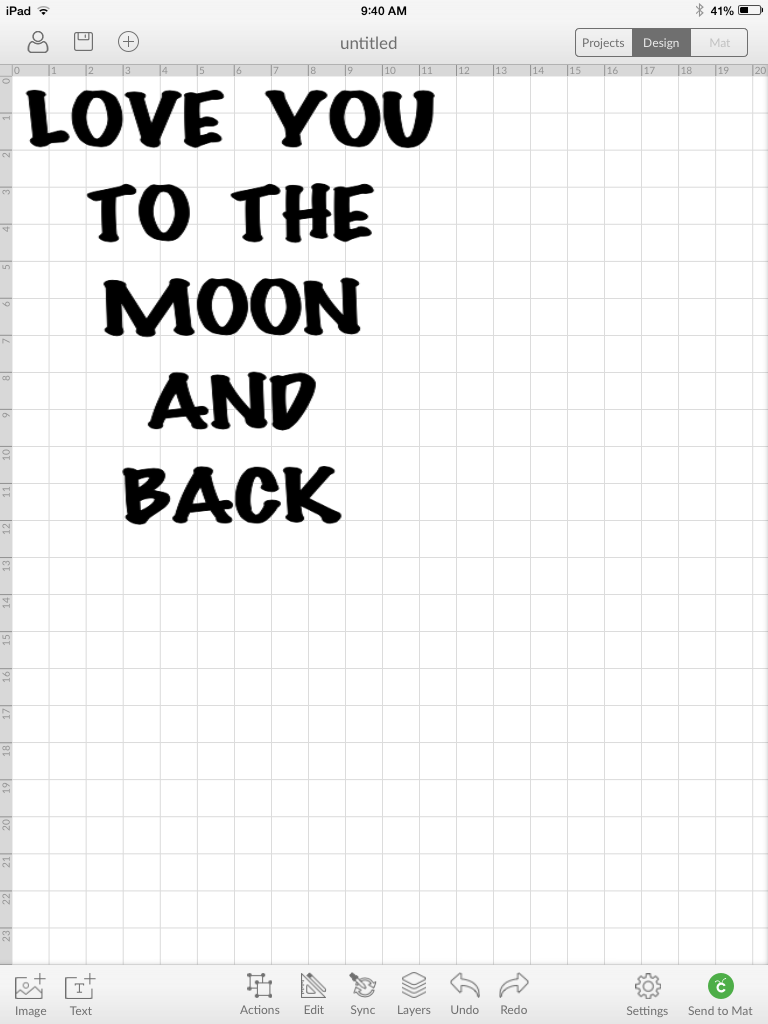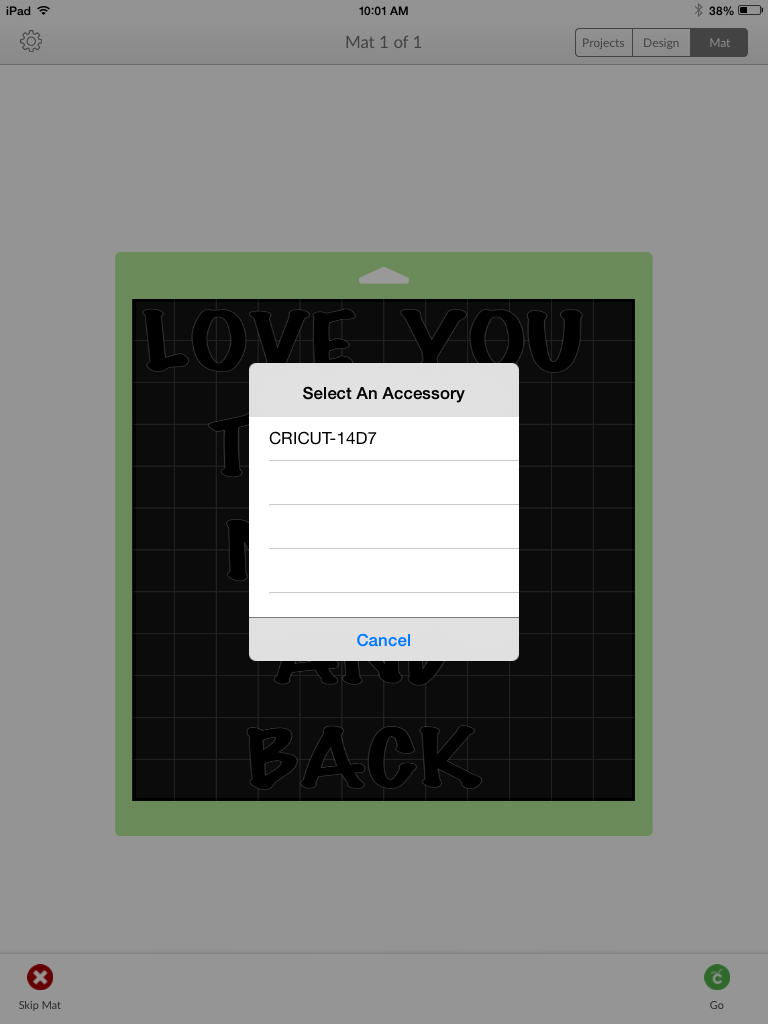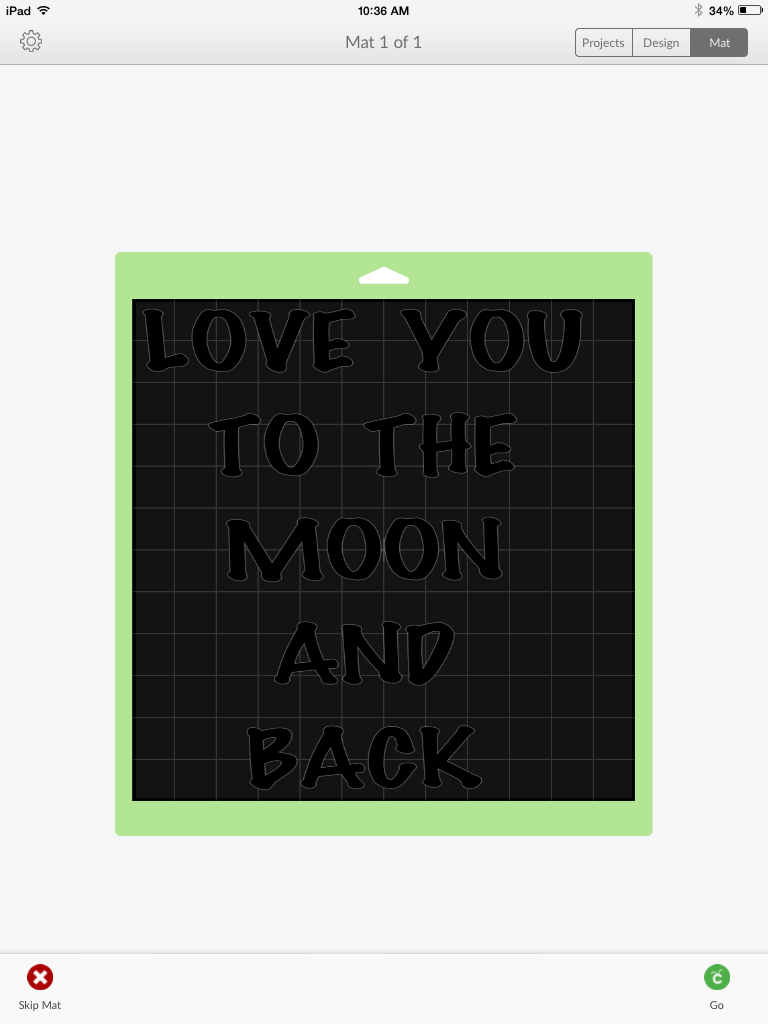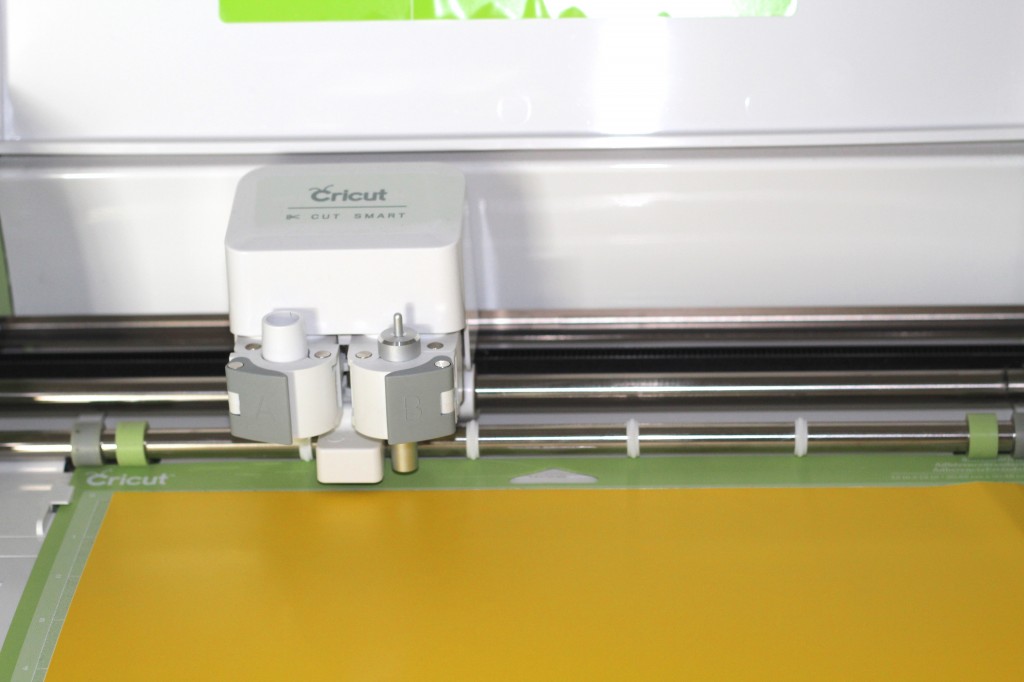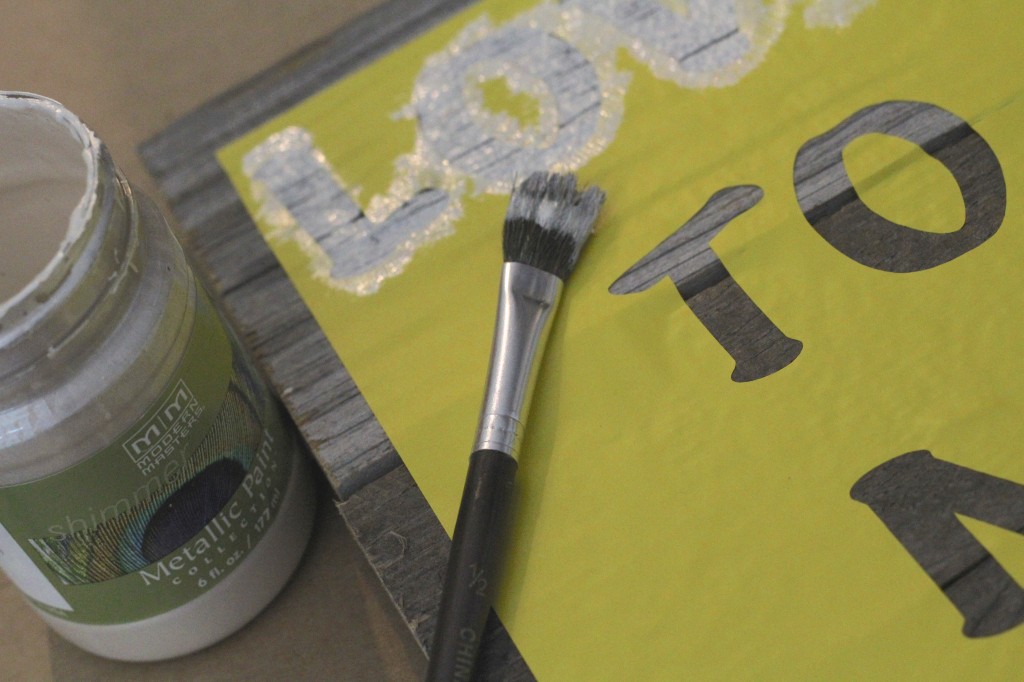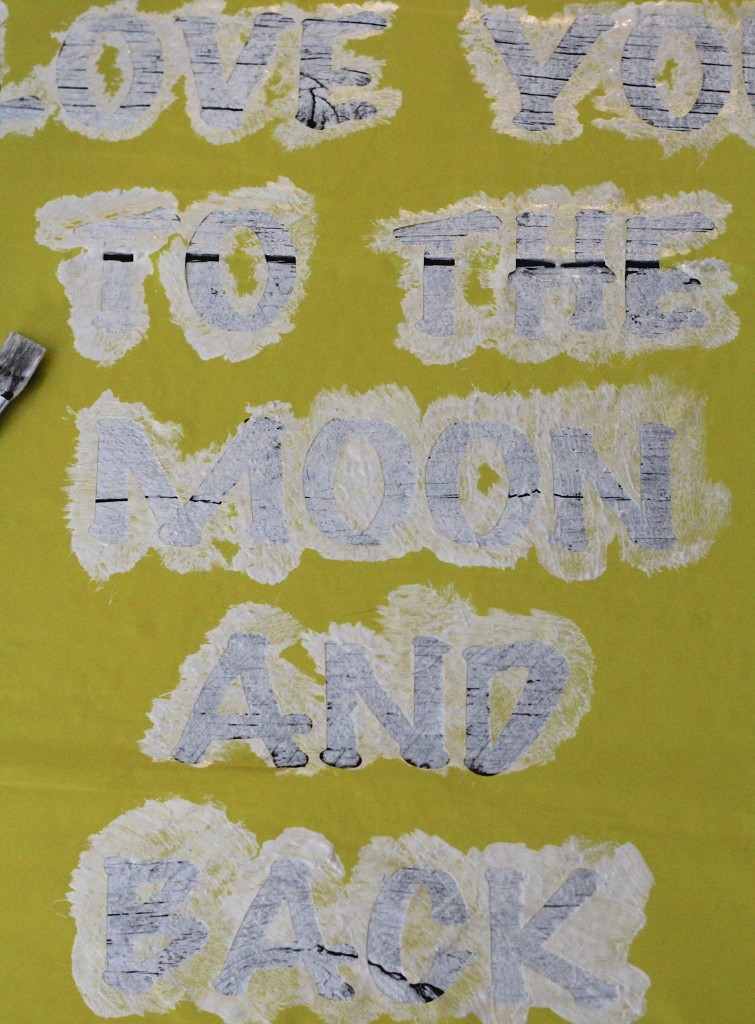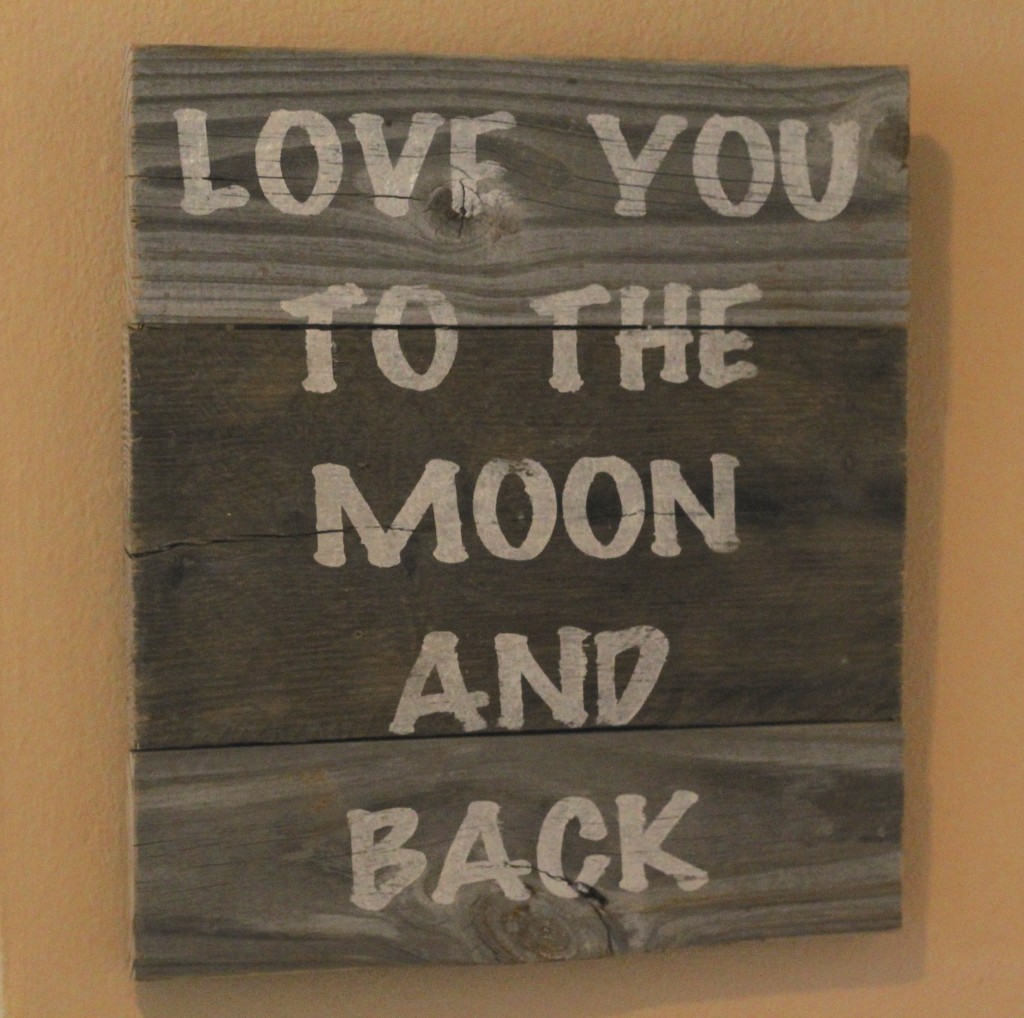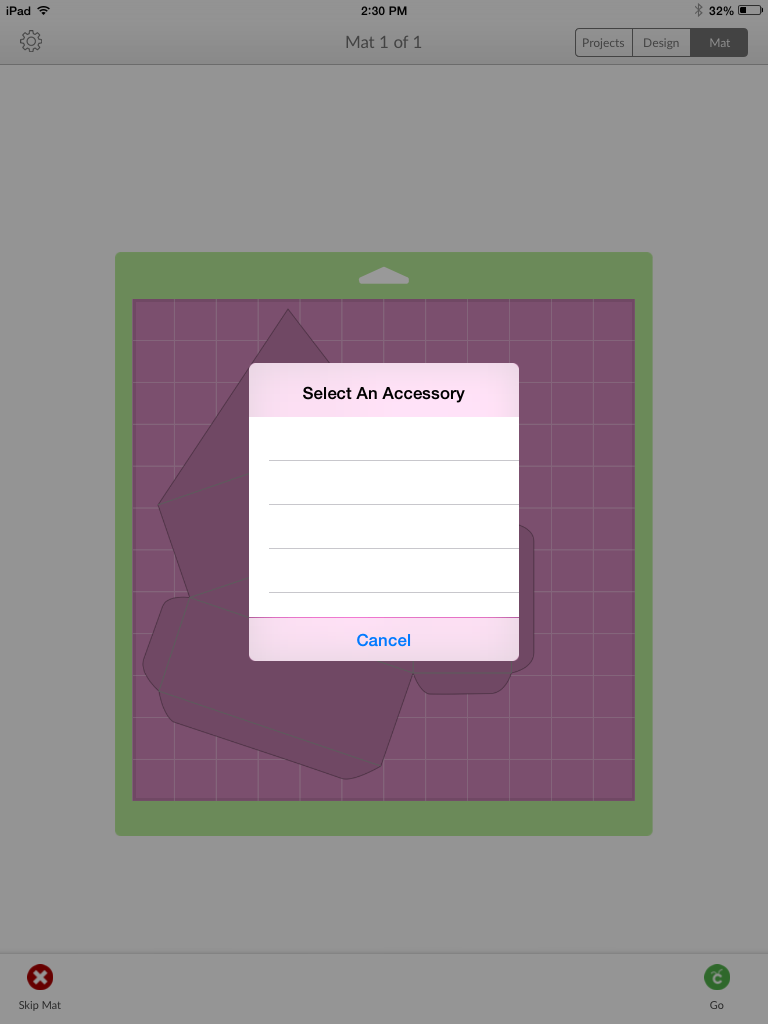
Cocktails and Crafts
This review is based strictly on my opinion. Others may have a different opinion or experience with the product listed above. I was provided the sample free of charge by the company or PR agency and I have given my honest opinion. This post also contain affiliate links, please read my full disclosure statement. Cocktails and Crafts. Yesterday I shared my National Moms’ Night Out Celebration. We had such a great time! We were all able to create something special to us, while in the company of great friends. I HIGHLY recommend getting together like this with your friends, and since it was at my home, kids were welcome, in the house, just not outside with us!
Cocktails and Crafts. Yesterday I shared my National Moms’ Night Out Celebration. We had such a great time! We were all able to create something special to us, while in the company of great friends. I HIGHLY recommend getting together like this with your friends, and since it was at my home, kids were welcome, in the house, just not outside with us!
My sister and I saw a pallet art print(?) that said LOVE YOU TO THE MOON AND BACK…I told her we could easily make one, and while she knew I could do it, she wasn’t sure she could do it. But, with a little help and encouragement, she was able to make her own, just as she wanted it.
Supplies:
Wood slats (I used pallet and fence wood) varying widths (not thickness) as well as 2 – 1″ by 1″ pieces (ish) about 2 inches shorter than the height of your piece.
Saw (I used my Rockwell Blade Runner…and it is on sale right now)
iPad with Cricut app
Vinyl
Paint (I used Modern Masters)
Paint Brush
Wood Glue
Finish Nails
Small Wood Screws
Begin by cutting your wood slats to size. My sister and I cut hers to 12.5″ long. If you are buying fresh wood from the store, you can ask an employee to cut it to size for you. Once the wood was cut to the correct length, we lined them up, and glued the two 1″x1″ pieces to the back to hold the pieces together. I added a few finishing nails to help hold them in place until the glue dried fully too.
Once the pallet was built, I quickly showed my sister how to use the Cricut App, and let her go! The great thing about the app is we could pass the iPads around and everyone that wanted to create with it could…the Cricut was FLAWLESS during the party, cutting everything from vinyl to chipboard!
(I recreated these images for this post, because we had a camera free party)
We chose to use an inexpensive piece of vinyl from JoAnn’s to make a stencil, and it worked like a charm! And we have the letters to use on another project if we want! Once the quote was cut, we put the vinyl on the pallet, and added the little filler parts for the letters. (the A’s, O’s, and B…) and made sure it was secure on the board, especially around the cuts.
Then, it was ready for paint. My sister loves the Modern Masters Pearl paint, so she dabbed it on with a standard paint brush, carefully filling in the letters. Once all the letters are painted on, you can peel the vinyl off.
After a few drinks and another small project, the paint was dry, so we sanded the pallet edges and a little bit of the pallet and paint.
I love this so much, I think I will make my own!
The great folks at Cricut have answered some FAQ’s below, and be sure to follow their social media for a chance to win some pretty spectacular prizes too!
What is #CricutEverywhere?
Cricut Everywhere is a whole new way of crafting!
The new Cricut Explore Air™ and the revolutionary Cricut Design Space™ app for iPad® allow you to design anywhere (with WiFi)! With the launch of our first truly mobile design experience, you have the power at your fingertips to Cricut when it’s convenient for you!
Use your Cricut Design Space™ app for iPad®:
At the doctor’s office
On the couch
At a coffee shop
At your girlfriend’s house or a crop
At sporting events
In your camper
On an airplane
We’re so very excited to take you on this new Cricut® journey. Because inspiration is everywhere, now you have the power to use Cricut Design Space™ when those ideas are fresh and in places you couldn’t before!
Over the next few weeks, we’ll take a journey with some of our favorite creative influencers! They’ll show you how they capture inspiration when it strikes and how they turn those ideas into projects easily. Don’t miss sneak peeks into their craft rooms, and their favorite inspirational places in their local area. They use Cricut® to bring their creativity to life!
Along the way, we’ll be giving away more than $30,000 of amazing prizes! Enter our contests throughout the next few weeks — including a $10,000 trip for YOU to #CricutEverywhere!
We’d love for you to join the #cricuteverywhere journey. And if you haven’t already, the Cricut Explore® family.
#CricutEverywhere contest prizes will include:
- Monday — $500 Cricut supplies
- Tuesday – 1 year subscription to Cricut Design Space™ or Cricut Craft Room®
- Wednesday – Cricut Explore Air™ machine
- Thursday – Apple iPad® Mini 2
- Friday – Cricut Explore Air™, Apple iPad® Mini 2, and 1 year subscription to Cricut Design Space™
- Final Grand Prize given away in June — $10,000 dream vacation to anywhere
Dates contest will take place:
- April 6-13
- April 20-27
- May 4-11
- May 18-25
- June 1-8
- June 15-19
Cricut Explore Air™ is an electronic cutting machine for DIY projects and crafts. It precisely cuts a wide variety of materials from paper to iron-on to adhesive vinyl—even thick materials like leather and burlap! This machine features built-in Bluetooth® for wireless cutting, a dual carriage to cut and write in just one step, and free cloud-based design software for computer and iPad®. Say goodbye to complicated material settings—you’ll get the perfect cut when you select the material with a turn of the Smart Set® dial. Cricut Explore Air makes it easy, fast, and affordable to bring your DIY projects to life.
Cricut Explore® Family
From inspiration to creation—everywhere
Cricut Explore®is a family of electronic cutting machines for DIY enthusiasts. These machines feature Cut Smart™ technology for the most precise cuts, a Smart Set®dial for easy material selection and settings, and cloud-based Cricut Design Space™ software so you can design online or with the iPad® app. The Cricut Explore® product line makes it easy, fast, and affordable to bring your DIY ideas to life.
EASY.
Make projects in minutes
Want to make something fast? Browse ready-to-make projects for home décor, parties, cards, scrapbook pages, and more. In just a few minutes, you can have your project pieces ready to assemble.
Design here, there, and everywhere
The easy-to-use Cricut Design Space™ software system gives you access to all of your images and projects from any compatible computer or iPad®. It’s cloud-based, so your projects are always synced across all your devices.
No settings required
Say goodbye to complicated materials settings. Now you can get the perfect cut on nearly any material—just turn the Smart Set® dial. You can even create custom settings for different materials.
PRECISE.
Clean cuts, big or small The Cricut Explore® product line features patent-pending Cut Smart™ technology. Cut all sorts of shapes with exceptional precision in sizes ranging from ¼” to 11½” wide x 23½” tall.
VERSATILE.
What can I cut? Cut images from over 50 different materials. Simply upload your own images or choose from 50,000+ images in the Cricut® Image Library and start designing. With all these options, you can cut a new image every day, keeping your projects fresh and stylish. The Cricut Explore® family of machines cuts a wide variety of materials, including paper, cardstock, vinyl, iron-on, poster board and fabric for DIY projects.
What can I make? Make all your birthday and party invitations, banners, decorations, favors, and more. Create distinctive seasonal home décor or personalize wedding gifts with a quick monogram for that perfect touch. Add embellishments to your favorite photo memories. And give Family Game Night the ultimate make-over with fresh and fun games month after month. Don’t forget those last-minute school science fair projects, book reports, or the “All About Me” poster.
Cricut® Every Day. There are so many ways you can use Cricut Explore® that it’s easy to see why it fits right into your busy lifestyle. There’s always a fast way to turn ordinary items into beautiful, personalized pieces that let you say, “I made it!”
Upload and cut your own designs FREE
The Cut What You Want® tool makes it easy to convert your own design into a cuttable image in just a few clicks! Upload and cut .svg, .jpg, .png, .bmp, .gif, and .dxf files absolutely free. You can even use fonts already installed on your computer.
Unlimited project possibilities for just pennies
Imagine creating personalized birthday parties, holiday gifts and décor, and last-minute cards for any occasion all year long without worrying whether or not you have the right images. Access thousands of images and projects with a low monthly subscription. You can cancel anytime with our no-commitment, hassle-free subscriptions, and you can always shop for single images starting at just $0.99.
Creative moments, day or night
We realize that creative sparks happen at different times—whether you’re up in the early morning to help complete a last minute school project, you seize those DIY moments during baby’s naptime, or the perfect idea pops into your head in the wee hours of the evening. The Cricut Explore®product line is quiet enough to handle your needs without disturbing your life.
Design with images before you buy
All library images are available on a “try-and-buy” basis: Design with as many images as you like—only purchase those that make it to the final cut.
Designed for a lifetime
Every part of the Cricut Explore® product line experience has been thoughtfully designed to make being creative easy and intuitive. Extensive testing has been performed to ensure precise cutting of different shapes, sizes, and materials using the Cut Smart™ system. Our designers focused on perfecting the machine details to make a functional, beautiful, and enjoyable appliance for a creative person.
CRICUT DESIGN SPACE APP MARKETING MESSAGE
Key differentiator: Only electronic cutting machine with the easiest overall consumer experience leveraging an app for iPad
Tagline: Design Here, There and Everywhere™.
Main Overview: Cricut Design Space™ app for iPad is the first full project design companion app that works seamlessly with the Cricut Explore® electronic cutting machine. Design your project using the App and wirelessly send it to the Cricut Explore® for cutting. The Cricut Design Space™ app connects* to your free cloud-based Cricut.com account so your projects and images are available on any PC or Mac® web browser as well as your iPad®.
BENEFIT 1: iPAD® EASY
The simplicity of touch crafting
The easiest project design software is now available in an app for your iPad®. It’s easier than ever to create beautiful DIY projects.
BENEFIT 2: DESIGN AROUND YOUR LIFESTYLE*
Connect and design
Sit back, connect and design with your favorite device. Kick your feet up on the couch and design; connect at your favorite local coffee shop and capture your project ideas, or simply bring your ideas to life in your craft room. Design when inspiration strikes, wherever you may be. All you need is an iPad® and a Wi-Fi connection and you’re ready to go.
BENEFIT 3: CLOUD CONNECTION
All your projects wherever you go
Start a project on your iPad® from the couch and refine it on the computer in your home office. Cricut Design Space™ gives you access to all of your images and projects and images from any PC, Mac® or iPad®. Design Space™ lives in the cloud, so your projects are always synced across all your compatible devices.
* Internet connection required for use
Tags : Cricut, Everyday Party Magazine, Mom's Night Out