
May the Fourth Be With You Shirt
May the Fourth is a REALLY big deal in my house! With four boys and my husband, I can assure you that we watch a lot of Star Wars. Then, add in the John Williams soundtrack…let’s just say that if we aren’t watching hockey or super heroes, we are watching Star Wars. Plus, we also have seasonal passes to Walt Disney World, and we’ve celebrated many May the Fourth holidays in the parks.
Make your own May the Fourth Be With You Shirt
It’s SUPER easy to make your very own May the 4th t-shirt, bag, or even can coozie with your Cricut, EasyPress 2, and Design Space Access. Star Wars cut files are an additional expense, above the cost of the monthly Access subscription. I have bought several of the Star Wars cartridges, and I use them a lot. In fact, these projects were for my niece and nephew’s school auction.
Star Wars Shirt Supplies:
Step 1:
Open Design Space and select a Star Wars cut file. Or, if you would like to use one of these, open this cut file. Size the file to fit on your shirt, bag, or can coozie, and send it to cut. Don’t forget to mirror the cut, and place the Iron On on the mat shiny side down.
Step 2:
After the Iron On is cut, weed the excess vinyl.
Step 3:
Prepare your surface for Iron On by pre-heating according to Cricut’s recommended heat setting guide. Then, press the Iron On on to your shirt, bag, or can coozie.
That’s it! You are ready for May the Fourth with the coolest custom pieces ever! 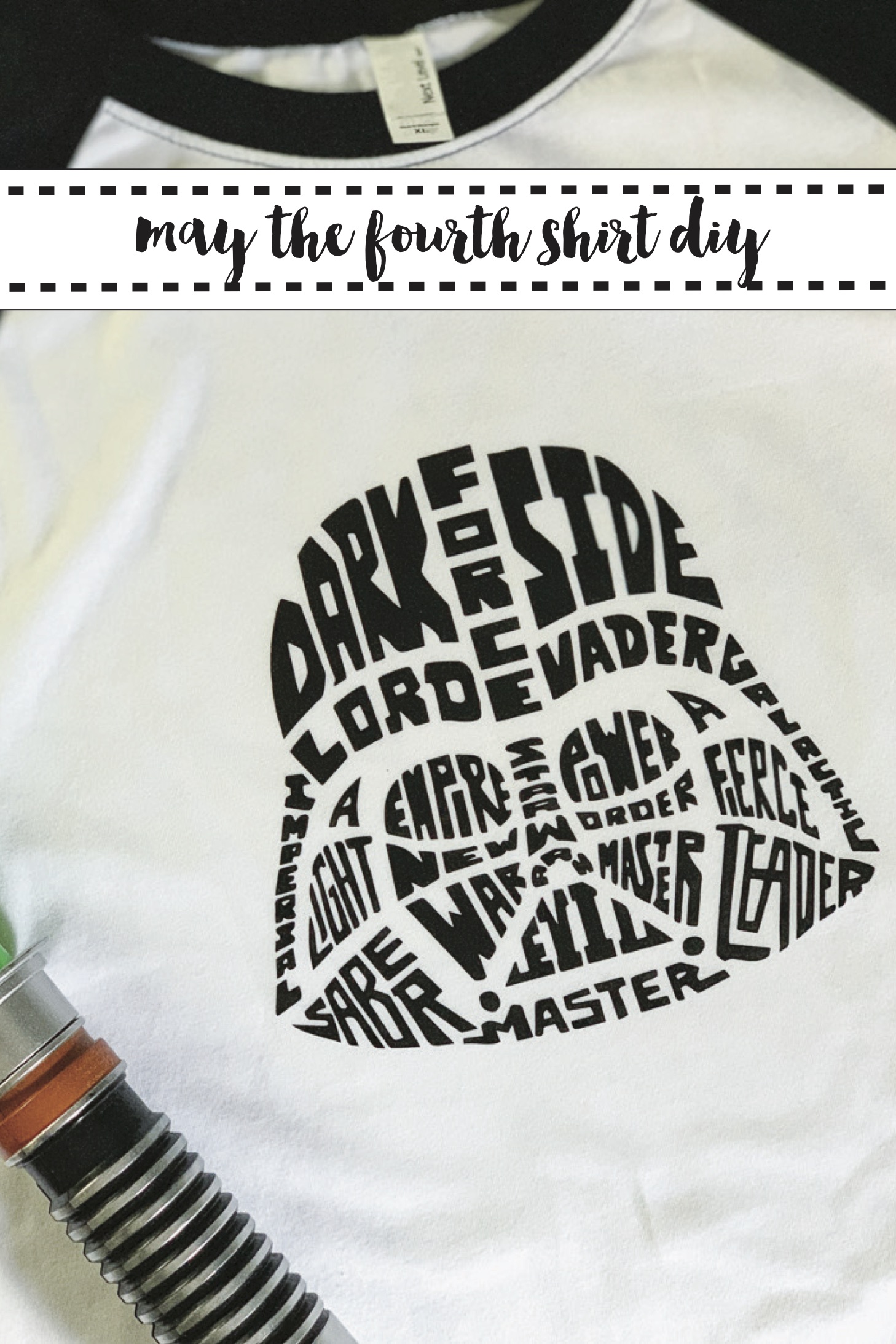
Be sure to check out more Star Wars inspiration here too!
Tags : Cricut, EasyPress 2, May The Fourth, Star Wars



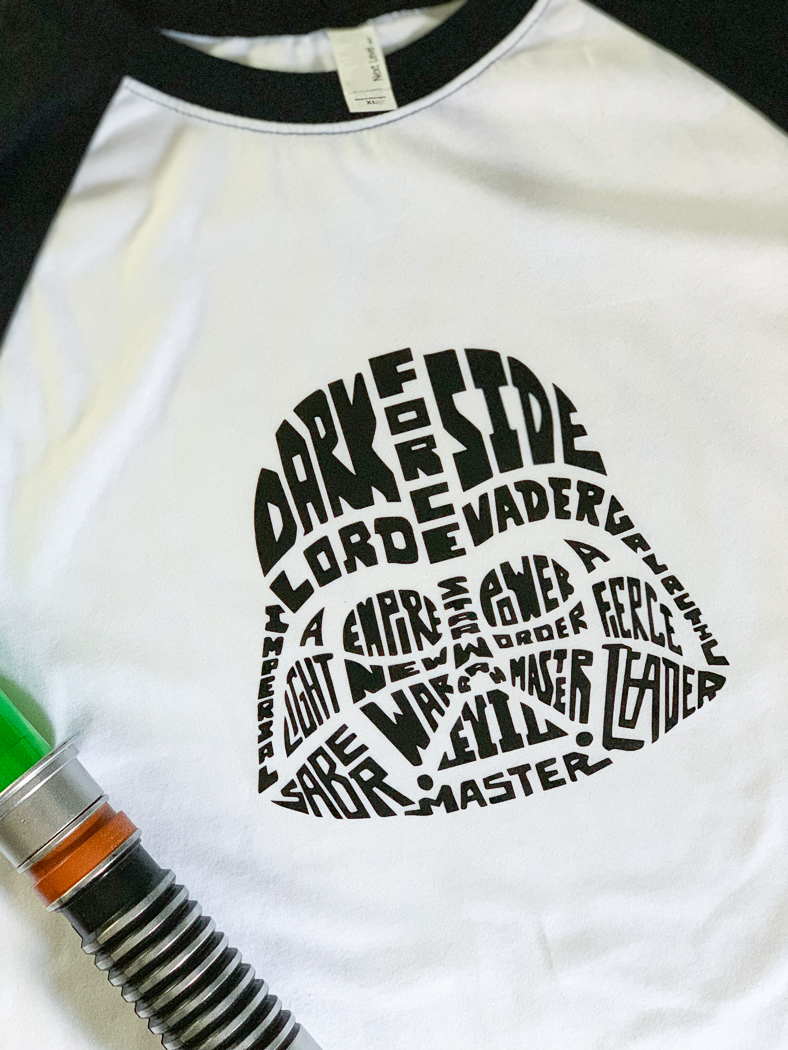
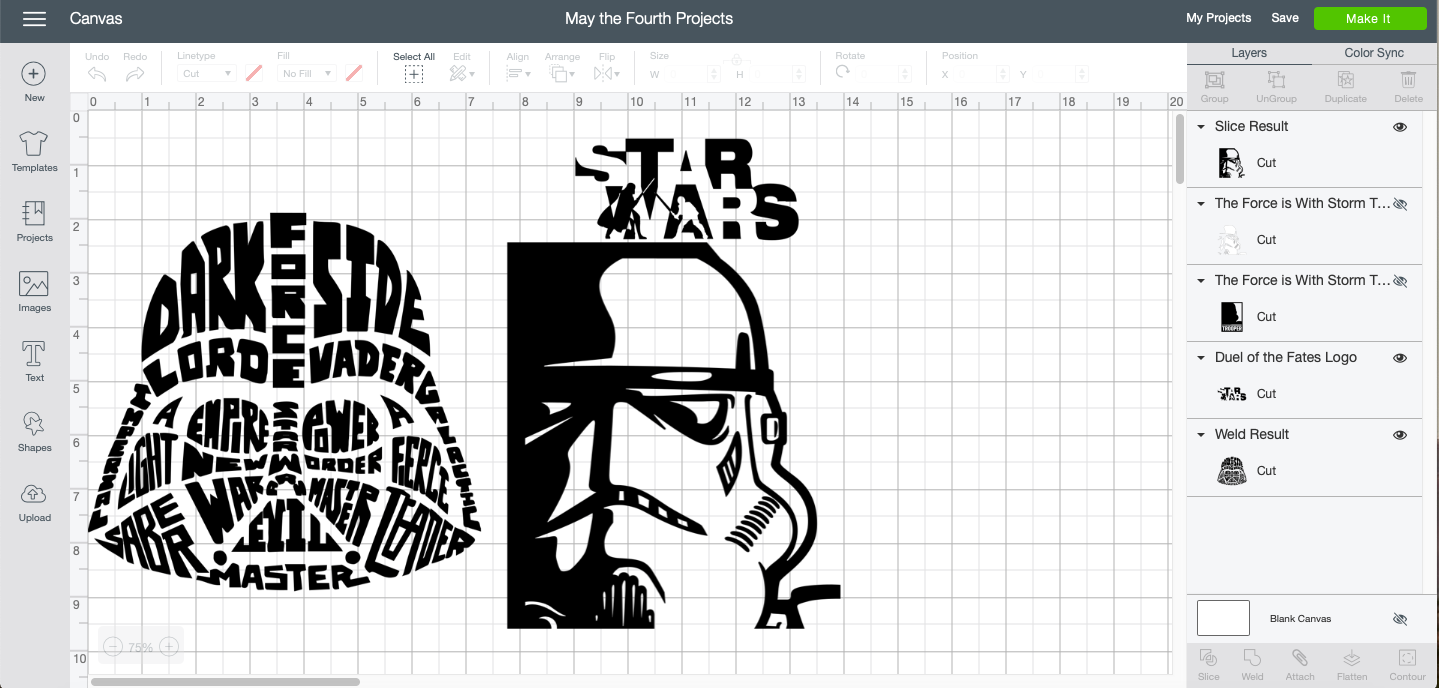



[…] Get the DIY and a few more design ideas here. […]