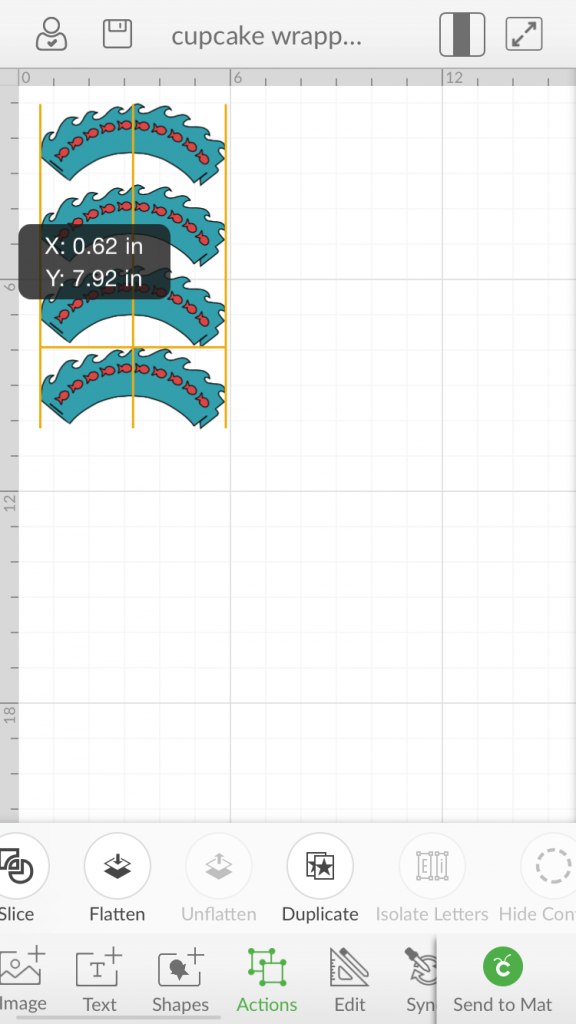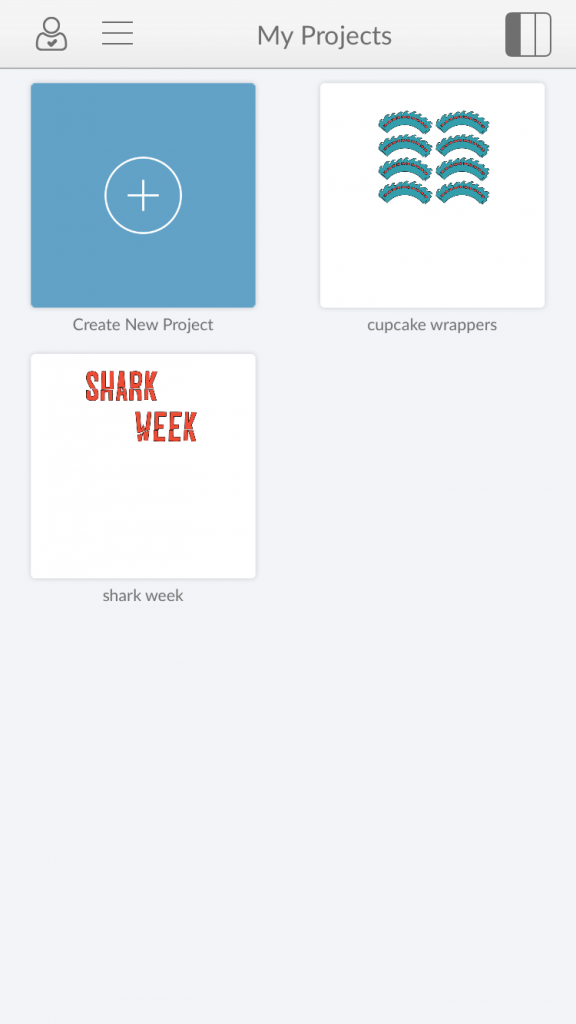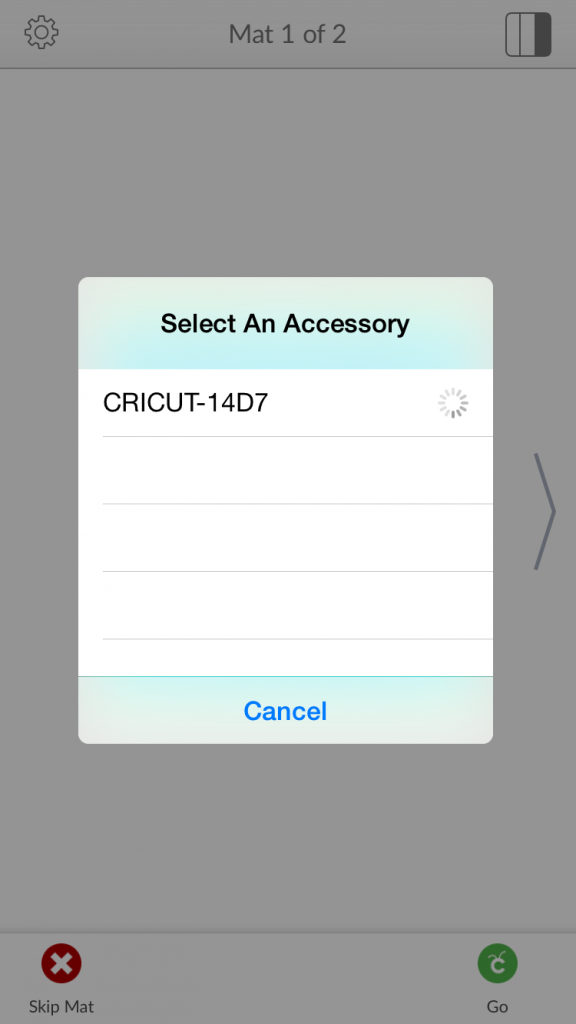DIY Mini Cupcake Wrappers
using Cricut Go Everywhere
DIY Mini Cupcake Wrappers using Cricut Go Everywhere. I shared these fun little cupcakes in my Shark Week Post earlier, but I wanted to share how I made them using my PHONE and my Cricut!!! Yes, my PHONE!
Cricut recently launched their free iPhone app., and it is awesome! I can create in the car while the hubs drives, I can create in car line pick ups, I can create anywhere. I even tweeted about it while I was at Chipotle while the hubs waited in line for our lunch the other day! I simply saved my project, and when I was back in the same wifi as my Cricut, I sent it to cut.
Cricut
Cutting mat
paper
image
cupcakes
I was able to make these cute little wrappers in about 10 minutes, total, using an image from the Cricut Store. Mini cupcake wrappers need to be between 5.25″ and 5.35″. These little cupcakes were from Target, and the 5.25″ size was a tad snug. Simply cut them out of card stock, and put them together (I chose not to layer them, they are sold as a layered set) and pop the cupcake inside! That’s it. Super simple, right?
Supplies for Shark Week Sign
Cricut
Cutting Mat
2 sheets of paper
I also made my fun Shark Week sign with my phone app and my Cricut. For that, I typed in Shark Week, cut it out using a full sheet of red scrapbook paper. I removed the cut letters, and glued the red paper on top of a piece of blue vellum paper. I put a clear cylinder vase with mini LED lights in it behind the sign to light it up on the dessert table. It looked fantastic after the sun set!
Cricut is such a great tool to work with! Their new quote, “The World is Your Canvas” is so appropriate. With the new app, you can even visualize where you will be placing your art! Plus, they are releasing so many great new products in the future, including new vinyl colors, and washi tape pages.
Tell me, what are you most excited about?
Tags : Cricut, DIY, Everyday Party Magazine, Shark Week