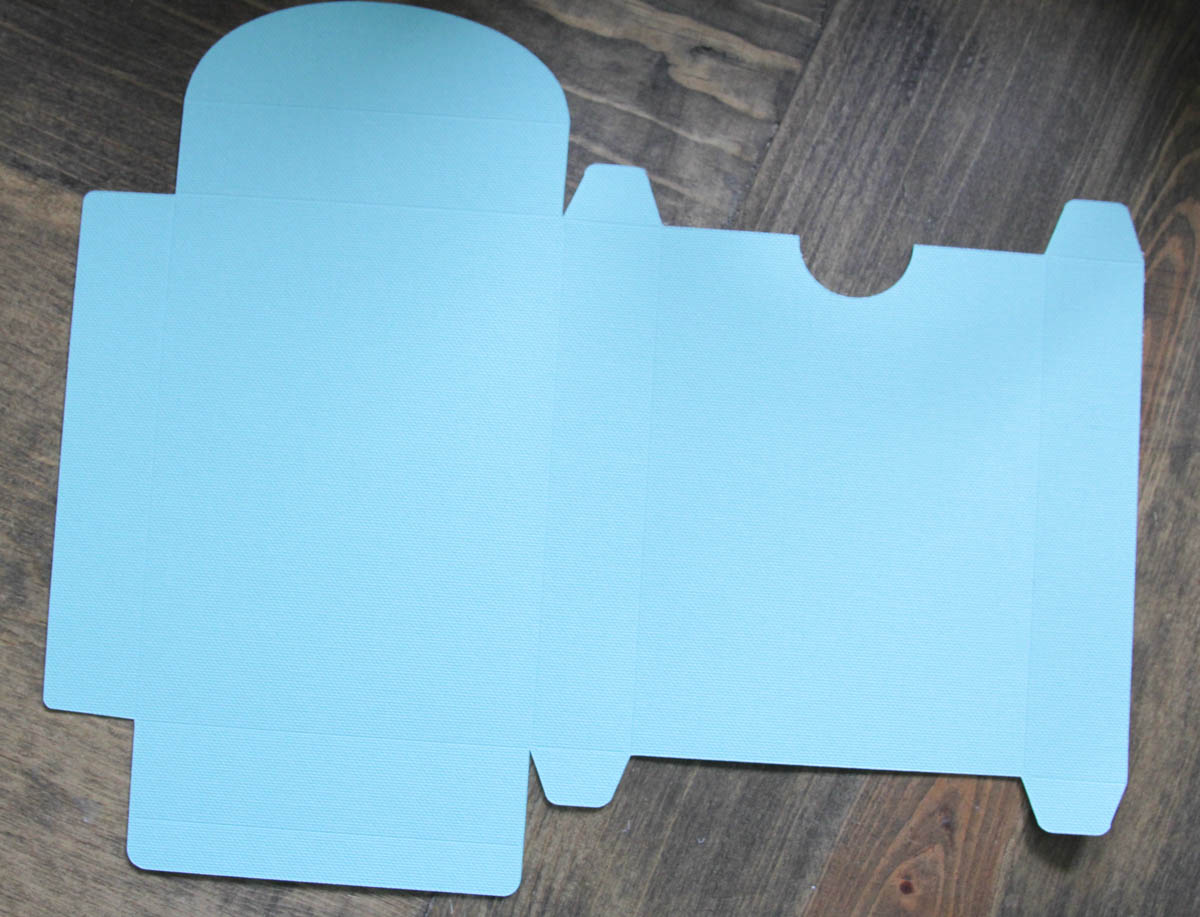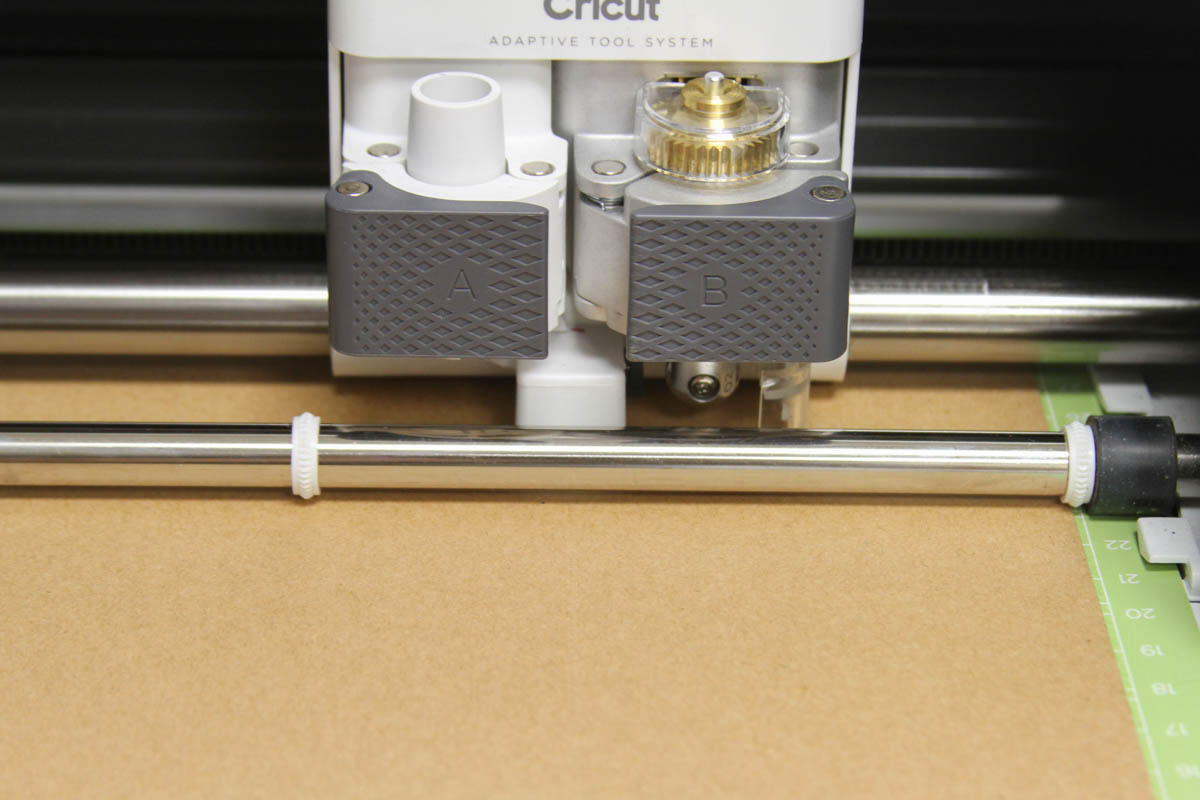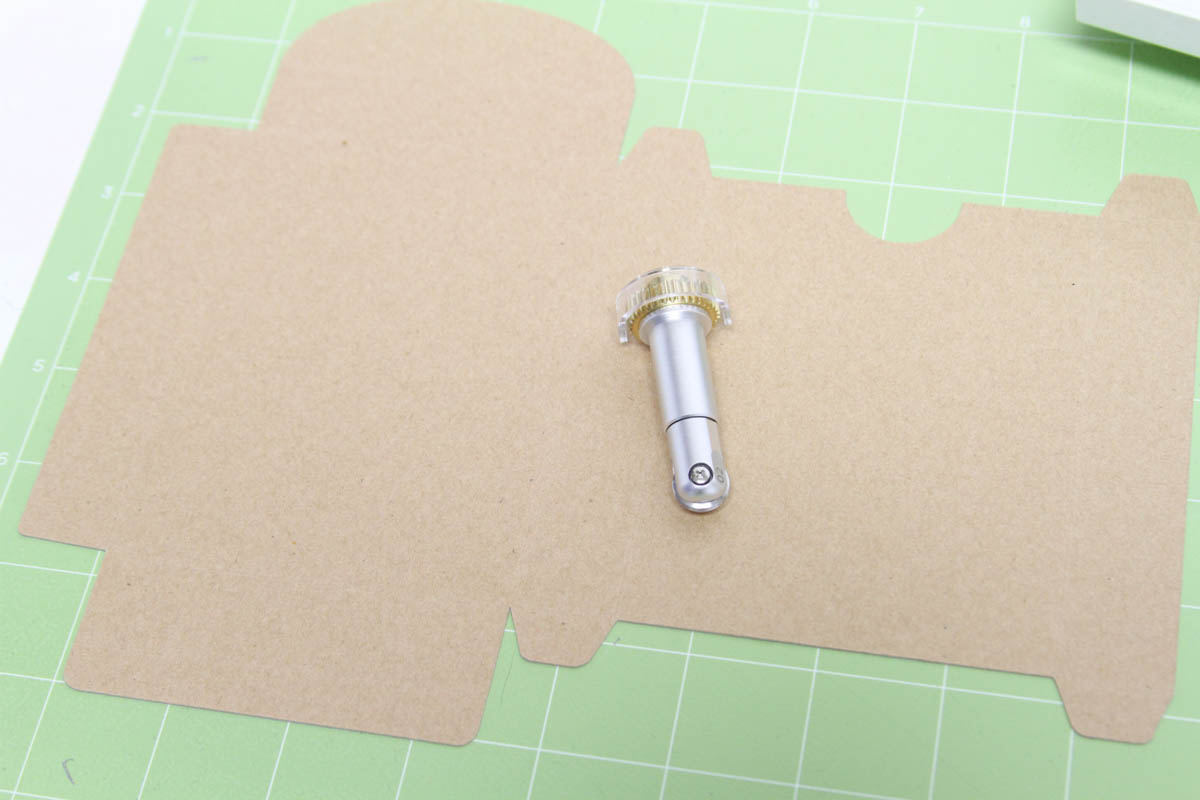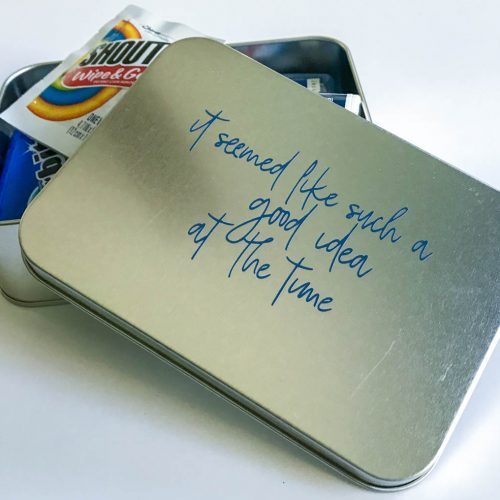DIY Activity Boxes with the Cricut Scoring Wheel
DIY Activity Boxes with the Cricut Scoring Wheel. I am so very excited to share the newest adaptive tool for the Cricut Maker! When the Cricut launched the Maker, there were promises of adaptive tools to make the Maker the most advanced and versatile cutting tool available. Since then, Cricut has released the Knife Blade and now two new Scoring Wheels. I was given the opportunity to preview the Scoring Wheels, and I cannot say enough great things about them! Over the next few weeks, I will be sharing a project with each the single and double wheel. Cricut announced the new Scoring Wheels on June 18th, and they will be available on HSN TODAY!
Today, I am sharing a super simple DIY that is a travel lifesaver! We are currently on day 9 of a 14 day trip with over 40 hours of driving both ways. Our family took a trip to Boston for my son to play in the Hockey Night in Boston Tournaments, and in the interest of family time, and saving a little money, we decided to drive. One of my sanity savers for long trips is to pack bags with goodies and treats that are tailored for each kid. I also keep a shoe box storage of treats they would all enjoy as back ups. Since I like to keep some of the treats a surprise, I decided to make some small activity boxes that I could fill with printable coloring sheets, activity puzzles, and fresh crayons. These boxes were a cinch to make, and I used three different types of materials to show just how great the new Scoring Wheels are!
Cricut Scoring Wheels use the Cricut Maker’s Adaptive Tool System to create the most crisp creases in materials, using up to 10X the pressure of the scoring stylus so you can make perfect folds. Use a single wheel tip for scoring thinner materials, and a double-wheel tip for scoring thicker and coated. The single wheel makes a single crease on the material, and it is perfect for everyday materials from thin papers on up to cardstock. The double wheel makes two parallel creases on the material and is recommended for thicker or specialty materials. The double crease makes it easier to fold thicker or specialty materials without cracking.Scoring Wheels create extra-deep score lines on your materials, so you can get perfect folds to create an amazing project. The scoring tip you need depends on what material you want to score.
Because Scoring Wheels require the drive mechanism contained in the Maker’s Adaptive Tool System, they are only compatible with the Cricut Maker.
Scoring Wheels can use up to 10X the pressure possible with the Scoring Stylus, allowing you to make more crease-and-fold projects than ever with ease, including wearable art, 3D home decor, sculptures…the possibilities are endless!
Design Space will recommend the single wheel or the double wheel depending on the material setting you select.
To illustrate the versatility of this awesome new part of the Cricut Adaptive Tool family, I made three boxes from three different materials.
DIY Activity Box Supply List:
Scoring Wheels
Cricut Cardstock, Kraft Board, or Acetate
Cricut Design Space Access and Cut File
I made the first one with Cricut Cardstock and the Single Wheel Scoring Wheel. Cricut Cardstock is a mid-weight cardstock, and has a slight texture. The single wheel Scoring Wheel handled it perfectly.
I made the second box with Cricut Kraftboard, since this is a little thicker, I decided to use the double wheel Scoring Wheel. Again, the Scoring wheel rocked it!
Finally, I made the third box with Cricut Acetate. Acetate is a plastic material, and not as pliable as paper, so I was cautiously optimistic about the Scoring Wheel being able to score it well. I shouldn’t have been though, because that Maker and Scoring Wheel combo scored that acetate like a boss!
These DIY Activity Boxes are so fun, and can be sized to fit decks of cards or even crayons for custom party favors! I can’t wait to show you more projects I’ve made with the Scoring Wheels!
This is a sponsored conversation written by me on behalf of Cricut. The opinions and text are all mine.
Tags : Cricut, Cricut Blogger, Cricut Maker, Cricut Scoring Wheel, DIY, Paper Crafting, Scoring Wheel