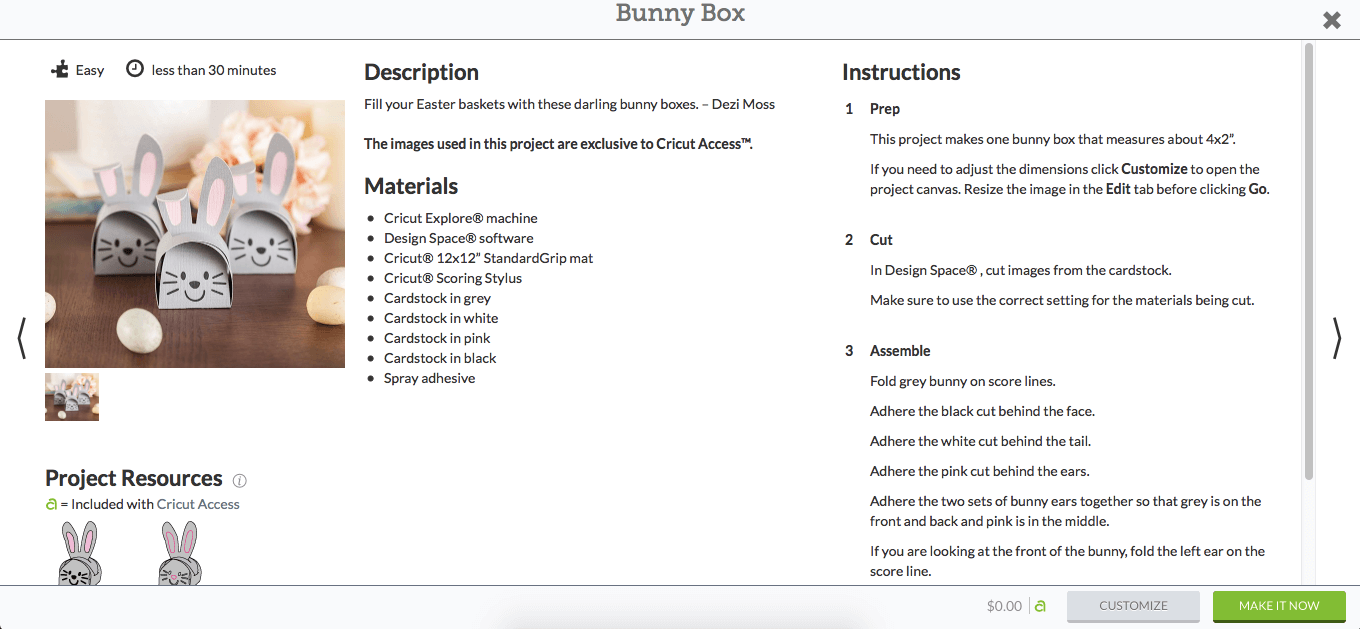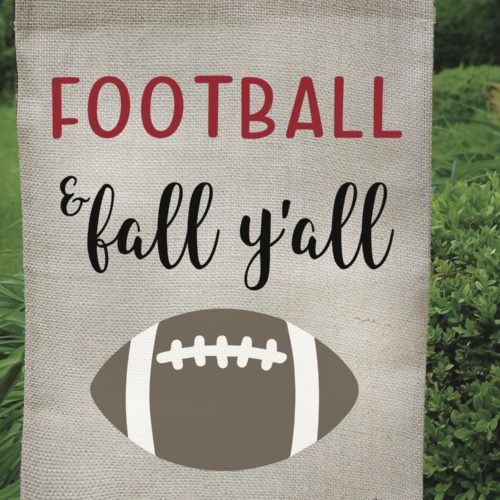Frequently Asked Cricut Questions-
How Easy is Cricut Software?
This review is based strictly on my opinion. Others may have a different opinion or experience with the product listed above. I was provided the sample free of charge by the company or PR agency and I have given my honest opinion.
If you decide to make a purchase through my links, I will be paid a small commission for it. This doesn’t cost you anything additional. These commissions help to keep the rest of my content free, so thank you.
Frequently Asked Cricut Questions- How Easy is Cricut Software. I am a huge fan of Cricut machines, products, tools, and the people that work with the company. Last year, I shared an average of 1+ projects a week using my Cricut machine. My sons use my machines. They design their own shirts, cut the vinyl, and even iron it on…unassisted, my sons, my pre-teen and teen aged sons use my Cricut, often. The same boys that cannot find the ketchup in the fridge on the door where it has been their entire lives…the ones that can use any smart device except the dishwasher and washing machine. So, what I am telling you is this, it is easy enough for my sons to use it, it is easy enough for anyone to use it.  Last month, I shared a camping party I put together in just a few hours for my niece…to be consistent, I am sharing two projects I made in about 35 minutes with two kids home fighting over who was supposed to put the Fritos away, and not zipping up backpacks…keeping it real, they are 10 and 16…not.even.kidding. If I had been even a little ahead of the game, I would have finished this project in half the time while they were still at school.
Last month, I shared a camping party I put together in just a few hours for my niece…to be consistent, I am sharing two projects I made in about 35 minutes with two kids home fighting over who was supposed to put the Fritos away, and not zipping up backpacks…keeping it real, they are 10 and 16…not.even.kidding. If I had been even a little ahead of the game, I would have finished this project in half the time while they were still at school. 
 When you get a Cricut machine, you sign up for Cricut Design Space. You can sign up for the monthly Access subscription that will allow you access (imagine that) to Cricut designs and fonts. Design Space has thousands of images and cut files to choose from, and tons of fonts. You can filter your search in Design Space using key search words. You can also choose to do a “Make it Now” project. These projects are laid out for you step by step, with instructions, supplies, and designs already loaded.
When you get a Cricut machine, you sign up for Cricut Design Space. You can sign up for the monthly Access subscription that will allow you access (imagine that) to Cricut designs and fonts. Design Space has thousands of images and cut files to choose from, and tons of fonts. You can filter your search in Design Space using key search words. You can also choose to do a “Make it Now” project. These projects are laid out for you step by step, with instructions, supplies, and designs already loaded. 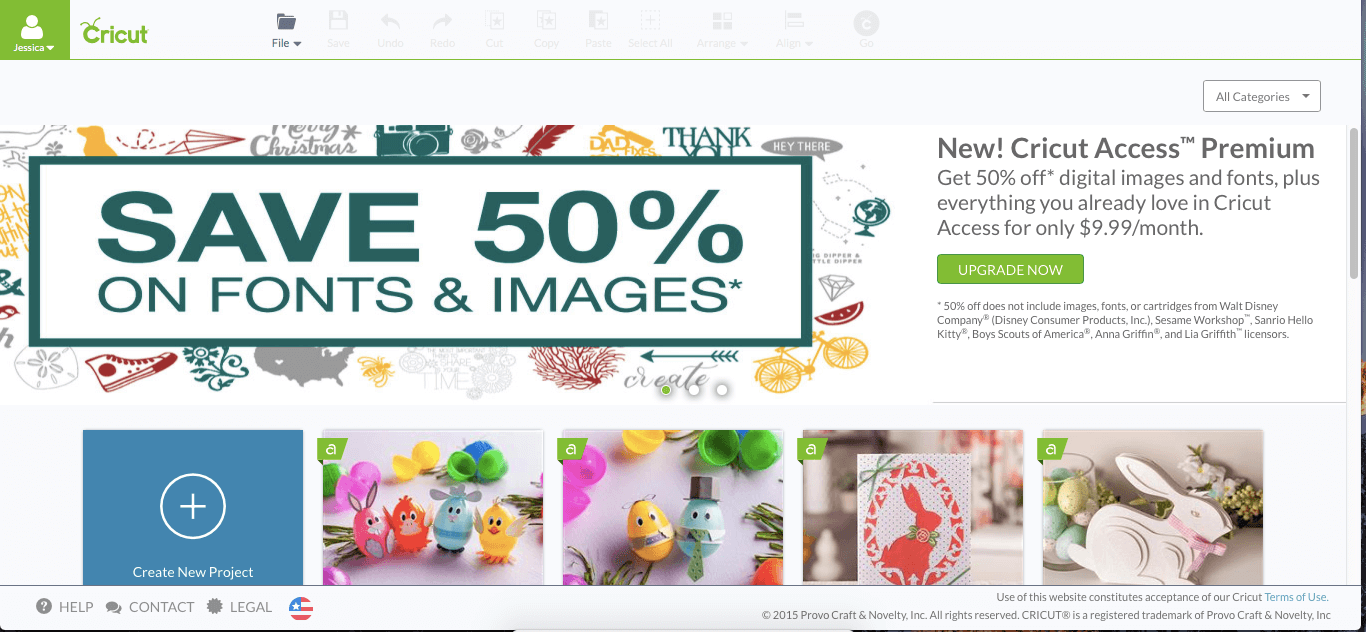 Yesterday, I opted to do both a Make it Now project, and a cut file from Design Space. Since part of my crew was home, I made something for my niece, so I didn’t ruin any Easter surprises for them.
Yesterday, I opted to do both a Make it Now project, and a cut file from Design Space. Since part of my crew was home, I made something for my niece, so I didn’t ruin any Easter surprises for them.
My hubby grabbed some Dollar Tree Sand Buckets to fill, and I got to work making them cute!
I opened Design Space and searched Easter. I was drawn to the little chick hatching from the speckled egg. I inserted the image into Design Space, and measured the size. You can edit the size, shapes, add text, or even do contouring, attaching, welding, and color syncing. I scaled the cut file to fit the bucket and sent it to the machine to cut. I layered the vinyl, and applied it to the bucket. Voila, one project done! (If you were doing an Iron On Vinyl project, you could select the canvas and size it to your specific project too, this is an amazing tool!)
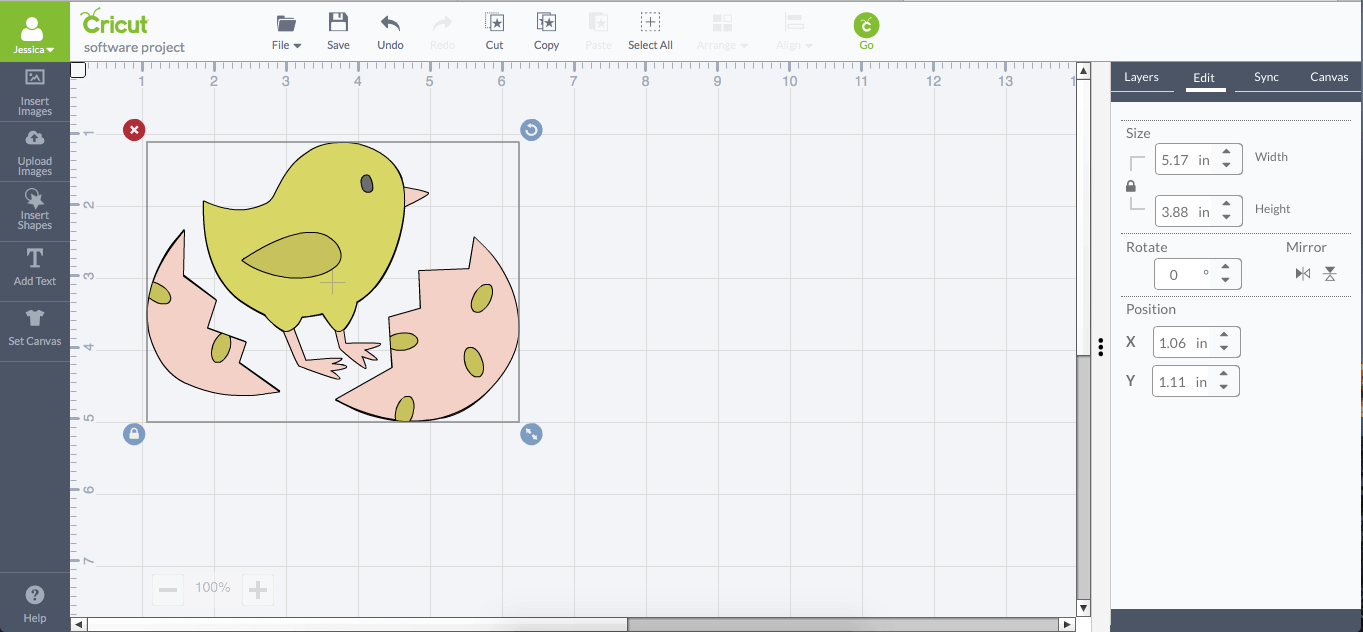 Now I had a cute bucket, but it was empty. So, I checked out the Make it Now projects, again, I narrowed my search to Easter. I fell in love with a cute little bunny box. I didn’t have any grey 12×12 paper, so I customized the project and scaled it to fit on an 8.5×11 sheet. You simply have to click on customize to change the project. I scaled it down, and sent it to the machine to cut. I used my Xyron to stick it together, and then I filled it with little candies and popped it in the Easter bucket!
Now I had a cute bucket, but it was empty. So, I checked out the Make it Now projects, again, I narrowed my search to Easter. I fell in love with a cute little bunny box. I didn’t have any grey 12×12 paper, so I customized the project and scaled it to fit on an 8.5×11 sheet. You simply have to click on customize to change the project. I scaled it down, and sent it to the machine to cut. I used my Xyron to stick it together, and then I filled it with little candies and popped it in the Easter bucket!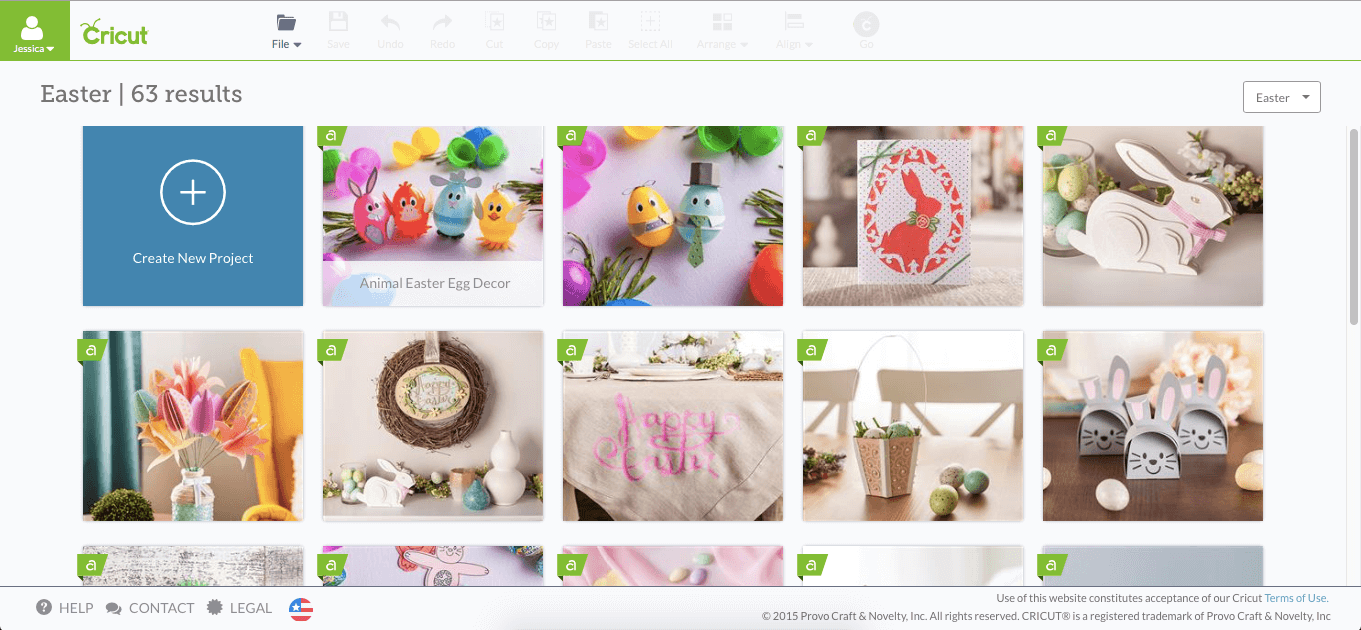
 The software is truly that easy. You can upload your own designs or use preloaded images and cut files, you can resize images, you can ungroup or attach images to make different options. You can slice and weld to create new shapes. There aren’t many design programs that are as easy to use as Cricut Design Space software!
The software is truly that easy. You can upload your own designs or use preloaded images and cut files, you can resize images, you can ungroup or attach images to make different options. You can slice and weld to create new shapes. There aren’t many design programs that are as easy to use as Cricut Design Space software! 
For more Cricut Frequently Asked Questions and Answers, check out these posts.
This is a sponsored conversation written by me on behalf of Cricut. The opinions and text are all mine.
Tags : Cow Tales Candy, Cricut, Cricut Blogger, Cricut FAQ, DIY, Easter, Xyron, Xyron Blogger